Want to start a blog from your sweet home, mama? I know you see everyone online even your close friends with their blog, and definitely, you have thought over it & now want to know how to start a mom blog and make money online. I’ve been blogging for almost 4 yrs and let me tell you, starting work on blog was the best decision I ever made. I love blogging so much that I too dream of it. It’s (One Hosting Center) is the 5th blog I’ve launched in the past week & happy to say it’s the first blog that’s published here.
If you want to start a mom blog in 2024, don’t worry you are on the right blog. It’s easy, quick and the best part you don’t need to know any tech stuff. Trust me!
OK, let’s start this from the beginning!
How To Start a Mom Blog In 2024
#1 – Figure Out Your Niche
The very first thing that you need to think about while starting your blog is one that topic you are going to write about. Frankly saying, this is a big challenge for a lot of people. I struggled too before I started my own first blog (upon cricket).
You might be thinking, why do I even need a niche? There may be thought in your mind that there’s a lot of lifestyle blogs talking about career, travel, beauty, parenting, and DIY. I can select any one of them….Isn’t it?
But I would recommend you to find a niche. You know why? Because you will love to write on that, express your feeling easily & surely that way you are going to help a number of people worldwide who are looking for the solution that you have. Not only that, but niche will also help you grow your blog and your following rapidly.
So, now comes the next confusion – with what niche I should go with? This is really simple, just think what are you passionate about? What’s that one pretty good thing that keeps you up at night? – Means make you a night owl..hahaha!!!
You can also look at your previous experience and that will greatly help you decide your niche. My background is in the digital marketing profession & I love to write on a digital marketing topic as well as helps you to grab great deals & offers.
Now as you selected your niche for your blog and all set to start a mom blog in 2024, the second part comes is the choice of domain name & hosting and above all choosing a blogging platform.
#2 – Choose a Blogging Platform
This site is one of the WordPress.org blogs. There are some other blogging platforms to choose from – Squarespace, blogger, etc. In this tutorial, I’ll walk you through how to start a mom blog in 2024 on WordPress & make money.
A WordPress.org blog requires great hosting and in this post, I’ll teach you how to set up your hosting using Bluehost.
I personally recommend starting a blog with WordPress because:
- You have more options to customize your site – using WordPress plugins and 1000s of themes.
- Most sites are WordPress sites – it’s very easy to customize & also there are lots of videos on YouTube & forums along with exceptional customer support from WordPress.org.
#3 – Choose a Domain Name
This is the very fun part, mamas! This is the section where creativity comes out of the bag. It’s time to create your website’s name. Remember – Your Website Is Your BUSINESS & so always be excited while choosing. The domain name should be easy to remember.
It’s probably a very good idea to include your niche somewhere in your website name. Don’t spend days thinking of the perfect name. You just have to focus & remember that your domain name is simple, short, and easy to spell, as well as very relatable to your overall brand.
Some of my favorite mom blog names are:
- Twins Mommy
- Kids, Cash, Chaos
- Living For Naptime
#4 – Time to Start a Blog with Bluehost & WordPress
When I started blogging I always wanted to use a very secure and reliable web host. Definitely you too are thinking for it & Bluehost is one of the top web hosting providers.
Why Choose Bluehost?
There’s a number of hosting providers to choose from, but you might be thinking why choose Bluehost to host your blog? There are four primary reasons to start your blog with Bluehost:
1. You Get a Free Domain

2. They Have 24/7 Support For All of Your Questions
The customer support of Bluehost is exceptionally fantastic. You don’t have to wait over an hour for a representative. You have an option to choose phone support or live – online – chat with their expert tech support team, and their support team is available 24/7. If you’re a mom, I suggest the BlueHost chat option is the best one.
3. Automatically Installs WordPress For You
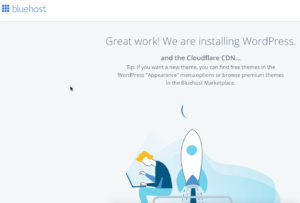
You can start your mom blog in few minutes after you sign up to Bluehost.
4. Affordable for New Bloggers
When you are starting a blog, definitely you want to keep your costs down. Bluehost has super affordable for new bloggers with their plans – especially when you use my special link. You can start a blog for as low as $2.95/month!
Starting a mom blog in 2024 is now no more a hard decision for you mama. One another reason why Bluehost is the most recommended best for blogging – WordPress has officially recommended Bluehost as “best and brightest hosts.”
Just click on over to Bluehost and follow the step by step!
Step 1: Choose Your Plan
Bluehost has 3 plans to choose from Basic, Plus, and Choice Plus. I strongly recommend you to start with the Basic or Plus plan. The Basic plan has almost everything you need for a single blog. With the Plus plan, you can host unlimited domains as well as unlimited storage space all on your one hosting account. But, if you’re just getting started with this blogging, then the Basic plan has you covered!
And if you use my special link, you can save up to 60% off the regular price!
Choosing a 2-year or the 3-year term helps you big savings upfront. You won’t have to worry about a hosting bill for another 2 (or 3) years. Yay!
Step 2: Choose Your Domain Name
Your domain name is what the people will remember you by when they are on Pinterest or Facebook. When someone thinks of your site’s name, it should represent your brand. When you get on to this page, you will use your own existing domain name or pick a new domain name.
Type in your website’s name, and check if it’s available. You can also pick your domain extension like .com, .org, .net, but I highly recommend you stick with the .com since it’s easier to brand and remember.
In case, your website name isn’t available, you can try picking a variation of your blog name. Well, if your website name is available, you have an option to choose the “I’ll create my domain later.” This is one of the fantastic options if you’re totally stuck with a blog name!
Step 3: Your Account/Package/Payment Info
Fill out your account and client information.
You will save the most money when you choose the 36-month plan. You don’t have to think about paying for your hosting plan for 3 years!
The next step is setting up your password for your Bluehost account.
Step 4: Install WordPress
Remember the point, earlier I said Bluehost installs WordPress for you! So, for this step, you just need to walk into the WordPress platform. Easy peasy!
When the Bluehost installs WordPress for you, they also install the default WordPress theme. Later you can also change it, add a logo, and start your blog post!
Step 5: Logging Into Your New WordPress Blog
Bluehost makes it simple to login to your blog. They create a very user-friendly and beautiful control panel. With one click you easily log in to your brand new Bluehost blog!
Boom! You Have Your Blog!
Frequently Asked Questions
How do mom bloggers make money?
There are a number of ways to make money through mom's blog mama. I want to share with you quite common methods that help you to generate income. There are - Ads, Amazon affiliate marketing, Service-based (virtual assistant) & Affiliate products for moms.
Are parenting or mom blogs profitable?
Yes it's very profitable. Blogging is flexible and if you put ample effort & time mom blog can help me earn thousands per month. Some mom bloggers even make between $2,000 and $63,000 every month!
What is Mom Blog?
In simple - A mother who blogs about her children, motherhood, parenting or related topics.
How many mommy bloggers are there?
As per the recent stats, there was an estimated 4.4 million mommy bloggers.
How much does it cost to start a mom blog?
It totally depends upon your goals and the type of blog you want to start. Roughly, it costs around $34.50 to $65.40 to start a blog in 2024 and cover your first year of expenses.
Hi, I am Nick Jones Co-Founder of One Hosting Center. I love to write about web hosting deals & offers. Also, we help people to learn about blogging power & help them to start a blog from scratch.



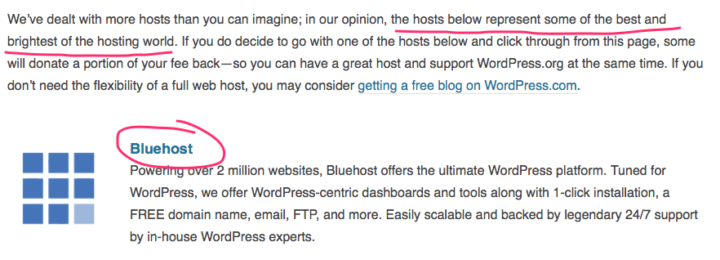
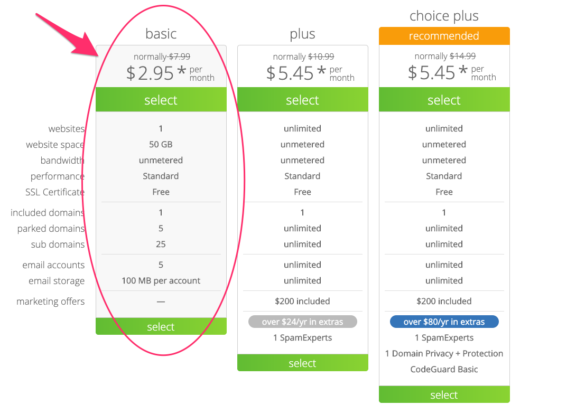
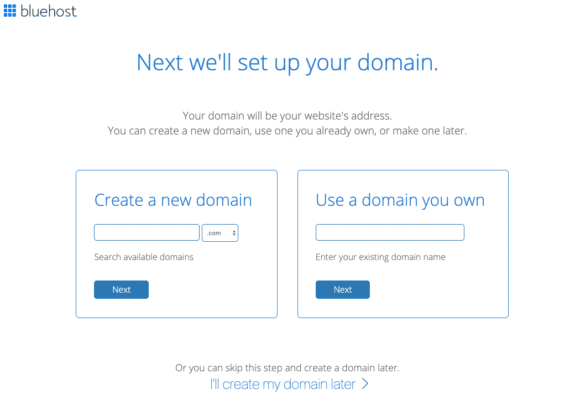



Pingback: How To Make Money With Wordpress Website During The Coronavirus Pandemic - One Hosting Center
Pingback: How To Start a Mom Blog in 2024 - Youmobs